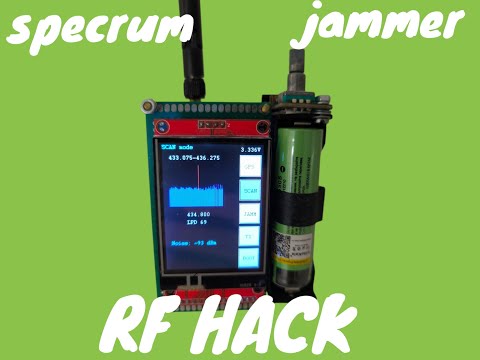(EN)
A platform for testing wireless transmission and radio interfaces
Currently supports:
- Sub-GHz CC1101 TI transceiver
- GPS module GY-NEO-6M-V2
- 2.4GHz NRF24L01+ (under implementation)
Interaction with the software takes place through the ILI9341 display + xpt2046 touchscreen + encoder or CLI interface
Performs:
- reception with GPS coordinates display;
- transmission and reception in the Sub-GHz range of the test string;
- range scanning mode with spectrum output on the display
(РУС)
Платформа для тестирования беспроводной передачи и радиоинтерфейсов
На текущий момент поддерживает:
- Sub-GHz приёмопередатчик СС1101 TI
- GPS модуль GY-NEO-6M-V2
- 2.4 ГГц nrf24l01+ (в процессе реализации)
Взаимодействие с ПО происходит через дисплей ILI9341 + тачскрин xpt2046 + энкодер мли CLI.
Осуществляет:
- прием и отображение GPS-координат;
- передачу и прием в Sub-GHz диапазоне тестовой строки;
- режим сканирования диапазона с выводом спектра
Video on youtube:
STM32F401CC, High-performance access line, Arm Cortex-M4 core with DSP and FPU, 256 Kbytes of Flash memory, 84 MHz CPU, ART Accelerator
Batch Runner - to run from VSCode
How to enable float support for std withdrawal: https://stackoverflow.com/questions/54534700/enabling-floating-point-emulation-in-gcc-arm-none-eabi
Частоту шины APB1 (SPI2) снизил в четыре раза, иначе были проблемы с мощностью передачи CC1101 (частота обмена с CC1101 не более 10 Mhz) (TODO: установить предделитель боадрейта в настройках SPI)
GCC (gcc-arm-none-eabi) version 5.4.1 20160919
-
Download GNU Arm Embedded Toolchain https://developer.arm.com/downloads/-/gnu-rm#:~:text=The%20GNU%20Arm%20Embedded%20Toolchain,Arm%20Cortex%2DR%20processor%20families or https://launchpad.net/gcc-arm-embedded/+download
-
Download Windows Build Tools binaries (Make, cp, rm, echo, sh...) https://github.com/xpack-dev-tools/windows-build-tools-xpack/releases/
-
Add paths to the PATH environment variable in Windows
Detailed article: https://habr.com/ru/articles/673522/
Prototreads AD v1.4
VS Code file Pac-ManGame.code-workspace
To make the release project run makeProject.bat (OR make -j cmd command)
To make the debug project run makeProjectDebug.bat (OR make -j1 debug cmd command)
To clean the project run makeClean.bat (OR make clean)
Connect ST-Link V2 to SWD connector. Run programFlash.bat
UART CLI-> BOOT command to launch the system bootloader. Connect to PC via USB Type C. Run updateFirmware.cmd or launch STM32CubeProgrammer (select the desired COM-port and download the firmware).
USB-UART 115200 Baud rate
Terminal configuration file: utils\TERATERM.INI
Enter help command
Cppcheck 2.10 https://cppcheck.sourceforge.io/
Run RunStaticAnalysisCODE.cmd
It is possible to output the analysis result to a file
- Black pill STM32F401CC
- CC1101 module
- GY-NEO-6M-V2 GPS module
- 2.8 TFT SPI 240x320 display (ILI9341)
- TP4056 charge module with protection
- Battery 18650 li-ion
- CH340N USB-UART module (Optional for updating firmware via USB Type-C and working with CLI)
- P-MOSFET for power switch
Work in the repository is carried out through the Git-flow branching model
Run the generateRelease.bat to automatically generate an archive with the software