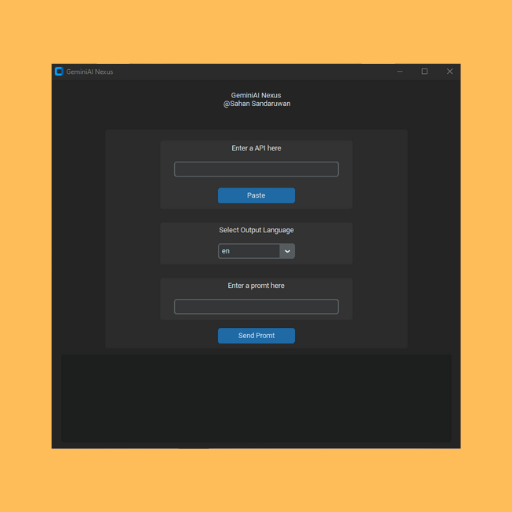GeminiAI Nexus is a Python GUI application that leverages Google's Generative AI (GeminiAI) for content generation.
GeminiAI Nexus is a Python GUI application that leverages Google's Generative AI (GeminiAI) for content generation.
- Enter your GeminiAI API key in the designated input field.
- Choose the output language from the dropdown menu.
- Input a prompt in the specified field.
- Click the "Send Prompt" button to generate content.
- Download UI
- Ensure proper API key setup.
- Internet connection
 |
|---|
| Sahan Sandaruwan |
| Developer |
Contribute and improve GeminiAI Nexus on GitHub. Report issues or contact the developer for support.