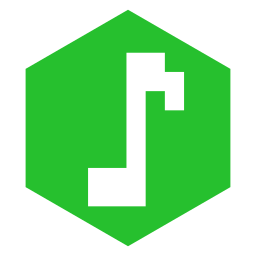NBSTool is a program which provides some convenient tools to work with .nbs (Open Note Block Studio) files.
- Work with multiple files;
- Open old formats (such as .mcsp2);
- Available tools/operations:
- Modify header information and change between versions;
- Arrange notes by instruments;
- Hard-apply layer volumes and/or panning to notes;
- Insert image as silent notes for decoration purpose.
- Import from MIDI files:
- Only type 1 MIDI files are tested;
- Support importing note velocity, note panning and note fine-pitch;
- Allow importing MIDI notes as multiple successive NBS notes;
- These trailing note' velocity can be fading out of having a specified value;
- Allow applying stereo effect to trailing notes;
- Can automatically expand distance between notes to fit as many note as possible.
- Import from JSON files;
- Export to other formats:
- MIDI conversion does not support custom instruments;
- JSON export files are useful to understand how .nbs files are stored internally;
- Export to audio:
- Supported formats: MP3, WAV, OGG and FLAC.
- Export to Impulse Tracker files (.it) with custom instruments;
- Exporting to audo and .it files requires ffmpeg to render audio. On Windows, ffmpeg have already been shipped with the program. On Linux, you need to install
ffmpegto use this feature; - Datapack export (this is for my personal use, currently not documented).
Go to the Releases page to download the latest version.
After extracting the downloaded ZIP file to a folder, run the executable (nbstool.exe on Windows, nbstool or nbstool.bin on Linux) to use the program.
To report issues, please go to Issues page. For questions and suggestions, the Discussion page is the right place.